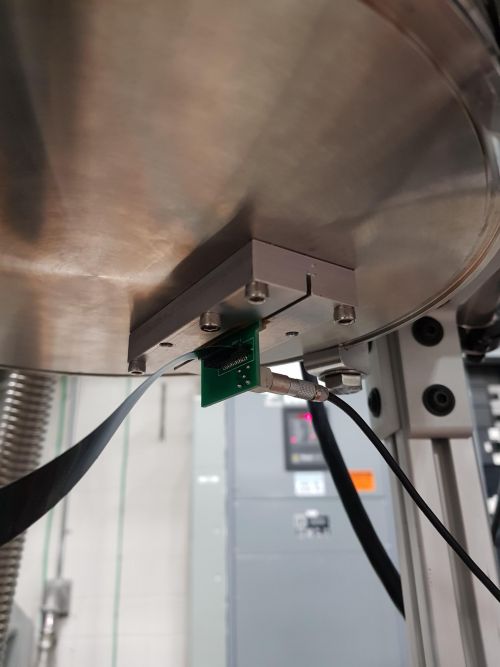Raspberry Pi: Difference between revisions
Jump to navigation
Jump to search
| Line 1: | Line 1: | ||
*The vacuum chamber upstream of the ANASEN main chamber is used to mount beam tuning diagnostics; a silicon detector and a phosphor screen. | |||
*The silicon and the phosphor screen are mounted next to each other on a manual drive. | |||
* | |||
=Connecting the camera= | =Connecting the camera= | ||
*The little ribbon cables are a little tricky. They have to be inserted in a particular orientation. The best way to see is just to look at where the metal pins are on the cable and line that up to the contacts. | *The little ribbon cables are a little tricky. They have to be inserted in a particular orientation. The best way to see is just to look at where the metal pins are on the cable and line that up to the contacts. | ||
Revision as of 01:04, 16 June 2022
- The vacuum chamber upstream of the ANASEN main chamber is used to mount beam tuning diagnostics; a silicon detector and a phosphor screen.
- The silicon and the phosphor screen are mounted next to each other on a manual drive.
Connecting the camera
- The little ribbon cables are a little tricky. They have to be inserted in a particular orientation. The best way to see is just to look at where the metal pins are on the cable and line that up to the contacts.
- The LED mounted next to the camera takes 5V (lemo connection)
- There is a micro-HDMI on the raspberry pi. Use the ethernet port to talk to the pi.
- Connect the Raspberry Pi directly to monitor, mouse and keyboard.
Login
ssh -Y pi@anasen01.triumf.ca
- Ask Annika or Martin for password
- Open a terminal
- To run the camera.py script do:
raspivid -t 0
- You can change zoom settings in the python script