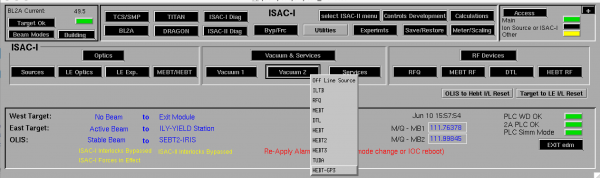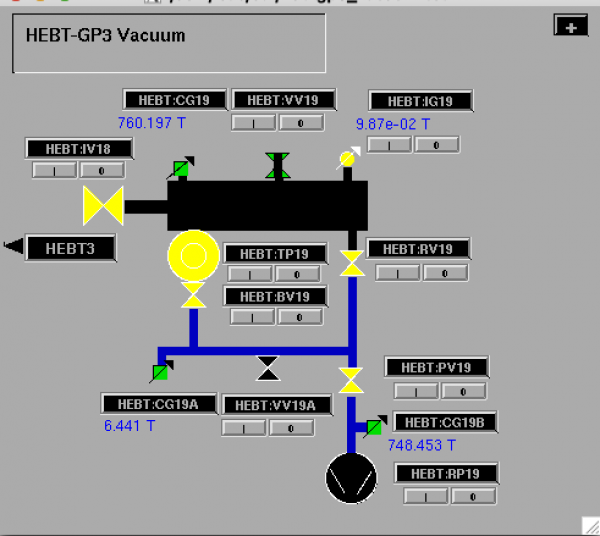Vacuum and Epics: Difference between revisions
Jump to navigation
Jump to search
No edit summary |
|||
| Line 5: | Line 5: | ||
*From the main menu, go to "vacuum2->HEBT-GP3" to open the ANASEN vacuum page (called HEBT-GP3 Vacuum) | *From the main menu, go to "vacuum2->HEBT-GP3" to open the ANASEN vacuum page (called HEBT-GP3 Vacuum) | ||
*To view conditions of upstream beamline, click the "HEBT" button on the left of the page. | *To view conditions of upstream beamline, click the "HEBT" button on the left of the page. | ||
[[File:epicsmenu.png|600px|Epics menu]] | |||
[[File:hebtgp3.png|600px|HEPT-GP3 vacuum page]] | [[File:hebtgp3.png|600px|HEPT-GP3 vacuum page]] | ||
Revision as of 16:39, 14 June 2022
Login
- To bring up epics, ask Annika or Martin for access to isacepics login.
- From the main menu, go to "vacuum2->HEBT-GP3" to open the ANASEN vacuum page (called HEBT-GP3 Vacuum)
- To view conditions of upstream beamline, click the "HEBT" button on the left of the page.